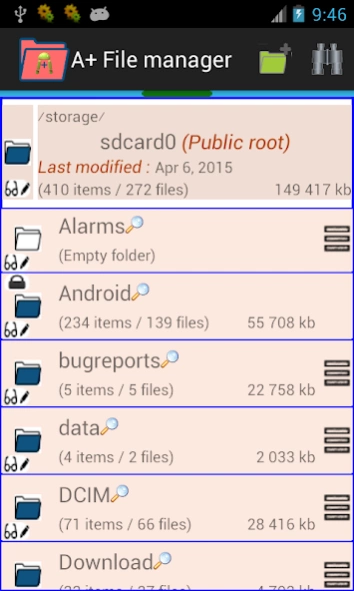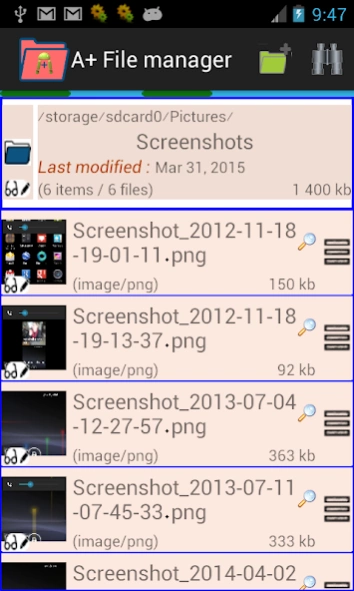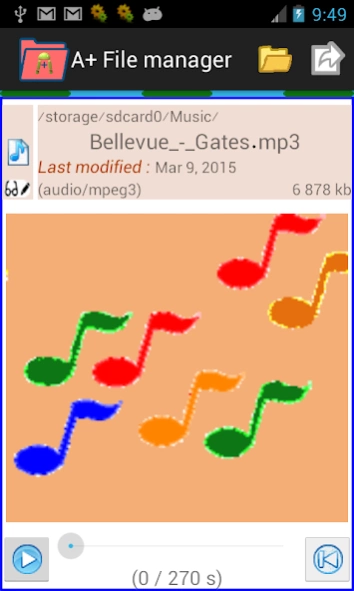A+ File manager 1.1
Free Version
Publisher Description
A+ File manager - Manage your mobile files system with complete information and without risks.
Manage your mobile files system with complete information and be able to do changes without risks.
Strengths:
- display full names and paths, regardless of size, no risk that the important part is truncated,
- calculation of the folders sizes(taking into account all descendants),
- identification of public or private folders and files, only public items can be modified to avoid any risk for the operation of the operating system and other applications,
- navigation in folders not only vertically (up and down levels) but also horizontally between the items of a folder (by dragging),
- identification of file types, and providing a representation of the content for each type of file (image viewing, viewing texts and application files, audio files listening, video viewing),
- online help with complete explanations (about 500 lines),
With this application, you can:
- browse not only the content of the external memory that contains the public folders and files, but also the entire file system,
- search folders, or files of a given type, with the possibility to display only the names that contain a string entered by keyboard,
- for public folders and files, do cleaning operation (deleting folders and files) and reorganization (renaming, moving, creating new folders),
- for image and video files, get an idea of the file content with a small image in folders lists,
- for text and application files, choose the character set to represent (UTF-8, US-ASCII, ISO-8859 series),
- with Open and Open as ... functions, launch other mobile applications that can handle the type of file,
- with Send function, launch mobile applications to save or transmit the file.
About A+ File manager
A+ File manager is a free app for Android published in the PIMS & Calendars list of apps, part of Business.
The company that develops A+ File manager is J de Montcheuil. The latest version released by its developer is 1.1.
To install A+ File manager on your Android device, just click the green Continue To App button above to start the installation process. The app is listed on our website since 2016-12-08 and was downloaded 1 times. We have already checked if the download link is safe, however for your own protection we recommend that you scan the downloaded app with your antivirus. Your antivirus may detect the A+ File manager as malware as malware if the download link to jmontch.filemanager is broken.
How to install A+ File manager on your Android device:
- Click on the Continue To App button on our website. This will redirect you to Google Play.
- Once the A+ File manager is shown in the Google Play listing of your Android device, you can start its download and installation. Tap on the Install button located below the search bar and to the right of the app icon.
- A pop-up window with the permissions required by A+ File manager will be shown. Click on Accept to continue the process.
- A+ File manager will be downloaded onto your device, displaying a progress. Once the download completes, the installation will start and you'll get a notification after the installation is finished.